The best way to learn math and computer science, now even better. Inside:
• Bug fixes and performance updates to help you learn on the go
The best way to learn math and computer science, now even better. Inside:
• Bug fixes and performance updates to help you learn on the go
The best way to learn math and computer science, now even better. Inside:
• Bug fixes and performance updates to help you learn on the go
The best way to learn math and computer science, now even better. Inside:
• Bug fixes and performance updates to help you learn on the go
The best way to learn math and computer science, now even better. What’s new:
• Fixed startup crashes
• Other bug fixes and performance updates to help you learn on the go
The best way to learn math and computer science, now even better. Inside:
• Bug fixes and performance updates to help you learn on the go
The smartest use of your smartphone has never looked better! In this release:
• Give your homescreen a glow up with a brand new app icon featuring Koji!
• Tap into an updated tab bar, complete with new icons.
• Supercharge your experience with various bug fixes and performance improvements.
The best way to learn math and computer science, now even better. Inside:
• Bug fixes and performance updates to help you learn on the go.
The best way to learn math and computer science, now even better. Inside:
• Bug fixes and performance updates to help you learn on the go
Our latest and greatest app release, featuring:
• Improved login experience
• Bug fixes and performance updates to help you learn on the go
The best way to learn math and computer science, now even better. Inside:
• Bug fixes and performance updates to help you learn on the go
The best way to learn math and computer science, now even better. Inside:
• Bug fixes and performance updates to help you learn on the go
The best way to learn math and computer science, now even better. Inside:
• Bug fixes and performance updates to help you learn on the go.
Our biggest release in years is finally here. Inside:
• New colors! More vibrant, more brilliant.
• New designs! Learning never looked so good.
• New mascot! Meet Koji—a lifelong learner since the Big Bang, and your new guide to the Brilliant universe.
Learn by doing—anytime, anywhere. Inside this release:
• A simplified design for some Leagues screens. Less is more (except when it comes to your XP).
• Other bug fixes and performance updates to help you level up on the go.
Packed with more problem-solving power in every release. The latest:
- Forget something? You can now restart lessons more easily in the course screen
- Improved lesson loading when you have a poor internet connection, and added better error messages
- Fixed several visual bugs to make your experience better than ever
Like you, our app is getting smarter all the time. What’s new in this update:
• Tweaks under the hood for practice lessons, which will make them easier to improve and enhance down the line.
• Some fine-tuning to the new-user onboarding to create a more personalized experience.
New year, new and improved app experience! What’s new:
- Laying the groundwork for improved practice lessons—rolling out soon!
- Bug fixes and performance improvements to make learning on the go even better.
Thousands of interactive lessons. One freshly-updated app. What’s new:
- Design improvements to better explain what Brilliant premium has to offer
- Fixed a bug where bottom navigation would sometimes not work properly when launching the app
Great minds think a lot. And there’s a lot inside our latest release:
* Design tweaks big and small—including an updated Home screen.
* We fixed a bug causing some users to see the wrong number of completed lessons.
* Another bug was incorrectly reminding users to extend their streak. We fixed that, too.
• And we fixed yet another bug causing some users to see the wrong lesson.
The best way to learn math and computer science, now even better. Inside:
• Bug fixes and performance updates to help you learn on the go.
More problem-solving fun with fewer bugs—welcome to our latest release. Inside:
• Fixed a crash that happened occasionally on some devices while opening lessons
The best way to learn math and computer science, now even better! What’s new:
- The course overview screen has been redesigned! Now it’s easier (and more fun) than ever to navigate between lessons and track your progress.
- We also made some minor tweaks to support an even more interactive learning experience.
Packed with more problem-solving power in every release. The latest:
- Fixed some rare crashes during certain animations
And just like that, a better app. In this release:
- Minor bug fixes and improvements
The app all the smartest phones want. What’s new:
• Learning paths are here! Just set your goal and we’ll design the perfect path, and equip you with the right tools, to reach it.
• We’ve also enhanced our onboarding to give you more personalized learning path recommendations.
Technology is getting smarter. So is our app. What’s inside:
- Improved the Premium tab to better explain what premium has to offer
- Fixed a redirect loop that could happen when opening a link to a premium course when you don’t have premium
No more waiting—our latest release is here. What’s new:
- When using the app on WiFi, next lessons will automatically pre-load. Less waiting, more learning.
- We also fixed a bug causing lesson load animations to sometimes appear twice.
This release? In a league of its own. What’s inside:
- Leagues are now live! Start earning XP and competing in a weekly leaderboard. Complete a lesson to see info on unlocking Leagues, as well as a breakdown of your XP.
- In other news, we removed the Stats screen and moved that info to the Course Directory.
- And finally, the Subscription Settings page wasn’t opening from Account Settings. Now it is.
And just like that, a better app. In this release:
- Improvements that will fix several bugs within lessons—and make it easier to fix similar issues moving forward.
The best way to learn, now even better. What’s new:
- Your streak progress will now appear in more places, so you can better track your progress.
- On course pages, you’ll now jump to your most recent lesson.
- Sometimes, the loading spinner would get stuck on a page. Now it should dismiss properly.
- We’ve also made a few design tweaks for a better experience.
Looks better. Works faster. There’s a lot to love about our latest release:
- Trying out a new, simplified layout for Course pages with easier navigation.
- The onboarding experience for new users has been updated to get learners started in the right spot.
- Lessons now load much quicker than before (often by up to 40%!). Learn faster!
Change is good. Especially when it includes these improvements:
- Our app now has full Android 13 support.
- To report a bug, you can now just shake your device or tap the question mark in a lesson.
- Speaking of bugs, we fixed a few that made the progress spinner not appear when loading lessons, and fixed some lesson progress bugs with split screen.
There’s a new release in town. And here’s what’s in it:
- New animations—including for streaks and XP boosts—just for fun.
- Fix for a bug causing issues with Facebook sign-in.
- Some user privacy improvements.
We’ve learned. We’ve improved. We’ve updated! The details:
- We replaced the navigation drawer with a new More tab.
- We improved animations when navigating around the app.
- As for bugs, the Show Explanation button wasn’t working for some lessons in offline mode. Now it is.
- There was also an issue causing a “validating purchase” message to appear sometimes when the app opened. That’s been fixed.
We love learning things. Including what needs to be fixed in our app. What’s new:
- Setting Daily Challenge reminders now works properly
- Fixed an issue with Xiaomi devices messing up the text color
- Fixed a bug where payments could occasionally fail to validate
- Links in lessons now work properly
- Svg images now render correctly
Fixed an issue with push notifications
Fixed an issue where some offline images wouldn't display properly
Fixed wiki links not opening
Updated push notifications
Fixed a crash when opening Daily Challenges
Fixed a crash on Android S devices when receiving a notification
Added sounds to lessons as an experiment (you can turn it off in Account Settings if you don't like it)
Lesson improvements
Reduced app size
Added an alert about practice & community sunsetting
Added offline support for courses with new lessons
Improved course download & install performance
Fixed several issues with progress not saving properly in offline mode
Fixed an issue where course downloads would sometimes not display progress correctly
Smaller download size
Fixed a few rare crashes
Fixed birthday picker picking the wrong date because timezones are a thing
Fixed course page text sometimes failing to resize properly
Fixed login intro screens disappearing in split-screen mode
Migrate to improved course search
Fixed an issue with links to community problems
Fixed links to a specific quiz sometimes not scrolling to the correct location
Fixed a gap that sometimes appeared at the bottom of a list
Fixes a crash on some devices when accessing Daily Challenges
Updates payment screen to be more clear
Performance improvements
Fixes some occasional crashes
Nicer date picker when signing up
v6.0.1
- fixes a crash when updating
v6.0.0
- added support for Lessons. Lessons are a huge improvement for our course quizzes that we'll be gradually rolling out this year (note: offline mode is not available for these courses yet and will be coming in a future update).
- fixed Today screen calendar cut off sometimes
- links to a specific quiz now scroll to the specified chapter + quiz, not just the course
- fixed a visual glitch in quiz endstates
- fixed some scrolling issues on the course landing pages
- fixed X button color on Search screen
- art fixes
- updated signup art
- visual updates
- fixed feedback thumb icons missing
- fixed course text sometimes cut off on some screen sizes
- improvements to course search
- updates for Android 11
5.3.0
- added Course Search feature on the Courses tab
- fixed 'click here to log in' button on password reset confirmation screen
- removed problems of the week
5.2.2
- fixed daily challenges sometimes marked incorrect after viewing explanations
5.2.1
- fixed some interactives not working
- fixed a few crashes
5.2.0
- 100 Day Challenge
- redesigned Today tab
- updated Stats tab course images
- fixed community problem share button not working
- fixed course descriptions showing on the wrong course
- fixed Today screen not loading more content when scrolling quickly to the bottom
- fixed download progress in individual course page
- fixed several visual issues with offline courses
- improved course download progress
- fixed offline courses sometimes failing to download when downloading multiple courses
5.1.2
- Fixed a bug where problems with input fields wouldn't work correctly after restarting a quiz
- Fixed a bug where course progress in the stats screen didn't match the progress in the courses screen
5.1.1
- Fixed a bug where prices would display incorrectly for users outside the US
- Adjusted courses in the UI so it's more obvious they can scroll horizontally
- Fixed a bug in daily challenges where "we'll notify you" didn't update after tapping on it
- Fixed a bug where the course title would appear small when starting the app
5.0.0
- Redesigned UI - it's now easier to browse through courses and see your progress, and course pages now involve less scrolling
- Performance improvements throughout the app
- Fixed several bugs with quiz progress
4.8.10
- Stability improvements
4.8.8
- Fixed a signup bug
- Fixed a crash in the Search screen
4.8.8
- Fixed a signup bug
- Fixed a crash in the Search screen
4.8.6
- Fixed a bug where you'd get an error screen if you closed the app during a quiz and re-opened it
- Fixed a bug with horizontal scrolling in quizzes
4.8.5
- Fixed a bug with some app links not sending you to the correct screen
- Fixed crash at startup
- Fixed sliders in graphing visualizations
- Improved graphing visualization load times
- Allow Problems of the Week to be saved to sets
- Fixed coin-flipping visualizations
- Fixed broken code execution environment
- Fixed image galleries
4.7.1
- Fixes a couple crashes
4.7.0
- Added interactive solvables! Some quizzes now have really cool interactive elements built in, with more on the way.
- Rebuilt quiz screens
- Improved offline mode detection
- Improved support section
- Improved search and community UI
- Fixed a few broken app links
- Performance improvements
4.6.2
- Fixed discounts not working properly
4.6.1
- Fixed an issue with data not syncing properly
4.7.1
- Fixes a couple crashes
4.7.0
- Added interactive solvables! Some quizzes now have really cool interactive elements built in, with more on the way.
- Rebuilt quiz screens
- Improved offline mode detection
- Improved support section
- Improved search and community UI
- Fixed a few broken app links
- Performance improvements
4.6.2
- Fixed discounts not working properly
4.6.1
- Fixed an issue with data not syncing properly
4.7.0
- Added interactive solvables! Some quizzes now have really cool interactive elements built in, with more on the way.
- Rebuilt quiz screens
- Improved offline mode detection
- Improved support section
- Improved search and community UI
- Fixed a few broken app links
- Performance improvements
4.6.2
- Fixed discounts not working properly
4.6.1
- Fixed an issue with data not syncing properly
4.6.2
- Fixed discounts not working properly
4.6.1
- Fixed an issue with data not syncing properly
4.6.0
- Reduced data use when using downloaded courses
- Offline mode sync improvements
- Fixed quizzes sometimes not taking you to the next quiz when completed
- Fixed text input padding in quizzes
- Fixed broken link to wiki in Community problems
- Fixed toolbar blocking screen in Community problems when opening the keyboard
4.5.8
- Fixed a Facebook signup bug
4.5.5
- Fix external links sometimes not opening correctly in the app
4.5.4
- Fix a crash that sometimes happened in quizzes
4.5.3
- Fix nav drawer background color
4.5.2
- Potential fix for offline mode progress sometimes not synced properly
- Fixed a couple UI issues
4.5.1
- Fixed an issue with offline courses
- Fixed multiple choice button background colors
4.5.0
- Individual course pages
- Added Course Map
- Fixed several bugs
4.5.6
- Stability improvements
4.5.5
- Fix external links sometimes not opening correctly in the app
4.5.4
- Fix a crash that sometimes happened in quizzes
4.5.3
- Fix nav drawer background color
4.5.2
- Potential fix for offline mode progress sometimes not synced properly
- Fixed a couple UI issues
4.5.1
- Fixed an issue with offline courses
- Fixed multiple choice button background colors
4.5.0
- Individual course pages
- Added Course Map
- Fixed several bugs
4.5.3
- Fix a crash that sometimes happened in quizzes
- Fix nav drawer background color
4.5.2
- Potential fix for offline mode progress sometimes not synced properly
- Fixed a couple UI issues
4.5.1
- Fixed an issue with offline courses
- Fixed multiple choice button background colors
4.5.0
- Individual course pages
- Added Course Map
- Fixed several bugs
4.4.2
- Fix math not displaying properly occasionally
- Fix certain code challenges not interactable
4.4.1
- Fix a crash when setting reminders & viewing ratings
4.4.0
- Improved login screen
- Visual enhancements
- Fixed glossary not appearing in daily challenge discussion
4.3.6
- Fix keyboard not appearing for coding problems
4.3.5
- Fix a bug with notifications
4.3.4
- Stability improvements
4.3.3
- Fix a bug with payment processing
- Internal fixes & improvements
4.4.1
- Fix a crash when setting reminders & viewing ratings
4.4.0
- Improved login screen
- Visual enhancements
- Fixed glossary not appearing in daily challenge discussion
4.3.6
- Fix keyboard not appearing for coding problems
4.3.5
- Fix a bug with notifications
4.3.4
- Stability improvements
4.3.3
- Fix a bug with payment processing
- Internal fixes & improvements
4.3.2
- Stability improvements
4.3.6
- Fix keyboard not appearing for coding problems
4.3.5
- Fix a bug with notifications
4.3.4
- Stability improvements
4.3.3
- Fix a bug with payment processing
- Internal fixes & improvements
4.3.2
- Stability improvements
4.3.1
- Fix offline banner not updating when no longer offline
- Fix crash when viewing explanations in certain cases
4.3.0
- Offline mode - you can now take courses offline
- Performance improvements
4.3.5
- Fix a bug with notifications
4.3.4
- Stability improvements
4.3.3
- Fix a bug with payment processing
- Internal fixes & improvements
4.3.2
- Stability improvements
4.3.1
- Fix offline banner not updating when no longer offline
- Fix crash when viewing explanations in certain cases
4.3.0
- Offline mode - you can now take courses offline
- Performance improvements
4.2.5
- Fixed a crash affecting Android 8.0+
4.3.3
- Fix a bug with payment processing
- Internal fixes & improvements
4.3.2
- Stability improvements
4.3.1
- Fix offline banner not updating when no longer offline
- Fix crash when viewing explanations in certain cases
4.3.0
- Offline mode - you can now take courses offline
- Performance improvements
4.2.5
- Fixed a crash affecting Android 8.0+
4.2.4
- Fixed slowdowns on older devices
- Fixed a couple crashes
- Fixed some images not loading
- Improved performance
4.2.5
- Fixed a crash affecting Android 8.0+
4.2.4
- Fixed slowdowns on older devices
- Fixed a couple crashes
- Fixed some images not loading
- Improved performance
4.2.3
- Fixed the play button not working on some interactive graphs
- Fixed interactive code notes overlaid on content
- Fixed image captions
4.2.2
- Fixed duplicated Daily Problems showing up in the Today tab
- Fixed some images not centered
4.2.1
- Fixed an issue where the wiki would sometimes fail to load
4.2.3
- Fixed the play button not working on some interactive graphs
- Fixed interactive code notes overlaid on content
- Fixed image captions
4.2.2
- Fixed duplicated Daily Problems showing up in the Today tab
- Fixed some images not centered
4.2.1
- Fixed an issue where the wiki would sometimes fail to load
4.2.0
- Added glossary cards
- Added code notes cards
- Fixed images/text displayed improperly in Chapter intros
- Fixed text going off screen due to wide videos
4.2.2
- Fixed duplicated Daily Problems showing up in the Today tab
- Fixed some images not centered
4.2.1
- Fixed an issue where the wiki would sometimes fail to load
4.2.0
- Added glossary cards
- Added code notes cards
- Fixed images/text displayed improperly in Chapter intros
- Fixed text going off screen due to wide videos
4.1.3
- Fixed text going off screen due to wide videos
- Fixed alignment of multiple choices with LaTeX
4.2.1
- Fixed an issue where the wiki would sometimes fail to load
4.2.0
- Added glossary cards
- Added code notes cards
- Fixed images/text displayed improperly in Chapter intros
- Fixed text going off screen due to wide videos
4.1.3
- Fixed text going off screen due to wide videos
- Fixed alignment of multiple choices with LaTeX
4.1.3
- Fixed text going off screen due to wide videos
- Fixed alignment of multiple choices with LaTeX
4.1.2
- Fixed layout issues in Daily Problems
- Fixed crash in Today tab
- Fixed visual issue with titles in Community problems
- Fixed problem guesses disappearing
- Fixed keep reading button in Android Lollipop
4.1.0 - 4.1.1
- Support for Daily Problems
4.0.4
- Fixed visualization graph sliders
- Fixed data tables going off the screen
- Fixed urls sometimes opening the wrong tab
4.0.3
- Fixed crash when going to the next quiz
- Removed "Like" and "Repost" menu items
4.0.2
- Fixed hang/ANR and crash when navigating around Courses
- Fixed some LaTeX blocks being rendered in-line with text, instead of separately
- Fixed Quiz completion screen for the last Quiz in a Chapter
4.0.3
- Fixed crash when going to the next quiz
- Removed "Like" and "Repost" menu items
4.0.2
- Fixed hang/ANR and crash when navigating around Courses
- Fixed some LaTeX blocks being rendered in-line with text, instead of separately
- Fixed Quiz completion screen for the last Quiz in a Chapter
4.0.1
- Fixed occasional bug when loading data
- Fixed chapter icons on quizzes grid
- Fixed occasional crash when opening a quiz
4.0.0:
- Redesigned large parts of the app for easier navigation and use
4.0.2
- Fixed hang/ANR and crash when navigating around Courses
- Fixed some LaTeX blocks being rendered in-line with text, instead of separately
- Fixed Quiz completion screen for the last Quiz in a Chapter
4.0.1
- Fixed occasional bug when loading data
- Fixed chapter icons on quizzes grid
- Fixed occasional crash when opening a quiz
4.0.0:
- Redesigned large parts of the app for easier navigation and use
- Fixed crash at startup
- Fixed sliders in graphing visualizations
- Improved graphing visualization load times
- Fixed coin-flipping visualizations
- Allow Problems of the Week to be saved to sets
- Fixed broken code execution environment
- Fixed image galleries
- Fixed broken code execution environment
- Fixed coin-flipping visualizations
- Fixed image galleries
- Improved caching to reduce bandwidth use
- Fixed perpetual loading of problems when returning to them from another app
- Fixed logged out bugs
- Fixed videos
- Improved graph sliders
- Fixed push notifications
- Fixed some crashes and other bugs
- Fixed broken code execution environment
- Fixed coin-flipping visualizations
- Fixed image galleries
- Improved caching to reduce bandwidth use
- Fixed perpetual loading of problems when returning to them from another app
- Fixed logged out bugs
- Fixed videos
- Improved graph sliders
- Fixed perpetual loading of problems when returning to them from another app
- Fixed logged out bugs
- Fixed videos
- Improved graph sliders
- Added adaptive icons
- Fixed position in quiz lost when screen turns off/on
- Fixed crashes on Android 8 Oreo
- Fixed graph sliders from swiping to the next problem in a quiz
- Fixed embedded videos not working
- Added support for multi-select multiple choice questions
- Changed multiple-choice question design to be more clear
- Fixed scrolling bug when getting question wrong
- Fixed user categories in intro
- Updated privacy policy
- Added adaptive icons
- Fixed position in quiz lost when screen turns off/on
- Fixed crashes on Android 8 Oreo
- Fixed graph sliders from swiping to the next problem in a quiz
- Fixed embedded videos not working
- Added support for multi-select multiple choice questions
- Changed multiple-choice question design to be more clear
- Fixed scrolling bug when getting question wrong
- Fixed user categories in intro
- Updated privacy policy
- Fixed crashes on Android 8 Oreo
- Fixed graph sliders from swiping to the next problem in a quiz
- Fixed embedded videos not working
- Added support for multi-select multiple choice questions
- Changed multiple-choice question design to be more clear
- Fixed scrolling bug when getting question wrong
- Fixed user categories in intro
- Fixed graph sliders from swiping to the next problem in a quiz
- Fixed embedded videos not working
- Added support for multi-select multiple choice questions
- Changed multiple-choice question design to be more clear
- Fixed scrolling bug when getting question wrong
- Fixed user categories in intro
- Added support for multi-select multiple choice questions
- Changed multiple-choice question design to be more clear
- Fixed scrolling bug when getting question wrong
- Fixed user categories in intro
- Added ability to accept gift subscriptions- Fixed text layout on welcome slide- Improved overall app security
- Added ability to accept gift subscriptions- Fixed text layout on welcome slide- Improved overall app security
- Show Problems of the Week info on the Stats tab- Fixed rating chart button missing from Stats tab- Fixed LaTeX expressions going off the screen- Fixed code execution interactive editor- Fixed coin-flipping problems- Reduced size of app on disk- Improved image load times- Reduced battery and network usage- Fixed password reset and other links for certain Brilliant urls- Fixed problem layout & styling bugs- Fixed a few minor crashes
- Show Problems of the Week info on the Stats tab- Fixed rating chart button missing from Stats tab- Fixed LaTeX expressions going off the screen- Fixed code execution interactive editor- Fixed coin-flipping problems- Reduced size of app on disk- Improved image load times- Reduced battery and network usage- Fixed password reset and other links for certain Brilliant urls- Fixed problem layout & styling bugs- Fixed a few minor crashes
- Show Problems of the Week info on the Stats tab- Fixed rating chart button missing from Stats tab- Fixed LaTeX expressions going off the screen- Fixed code execution interactive editor- Reduced size of app on disk- Improved image load times- Reduced battery and network usage- Fixed password reset and other links for certain Brilliant urls- Fixed problem layout & styling bugs- Fixed a few minor crashes
- Show Problems of the Week info on the Stats tab- Fixed rating chart button missing from Stats tab- Fixed LaTeX expressions going off the screen- Reduced size of app on disk- Improved image load times- Reduced battery and network usage- Fixed password reset and other links for certain Brilliant urls- Fixed problem layout & styling bugs- Fixed a few minor crashes
- Show Problems of the Week info on the Stats tab- Fixed rating chart button missing from Stats tab- Reduced size of app on disk- Improved image load times- Fixed password reset and other links for certain Brilliant urls- Fixed problem layout & styling bugs
- Fixed Google+ signup/login- Fixed crash after subscribing to Premium- Fixed LaTeX expressions going off the screen- Clearer and better navigation- Added option to open Brilliant email links in app- Other fixes and tweaks

 ZTE Blade A520
ZTE Blade A520



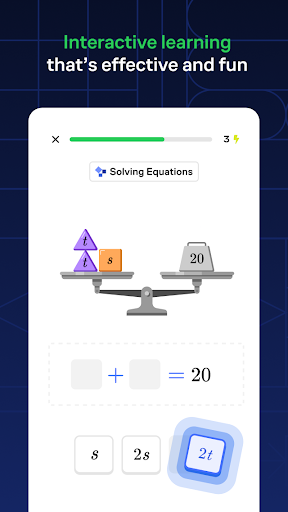
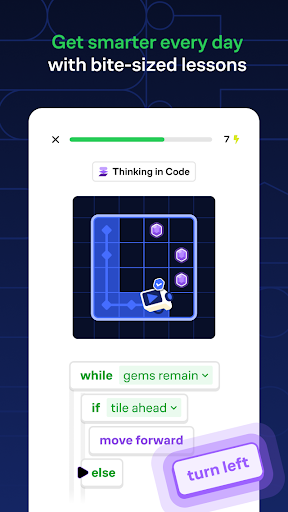
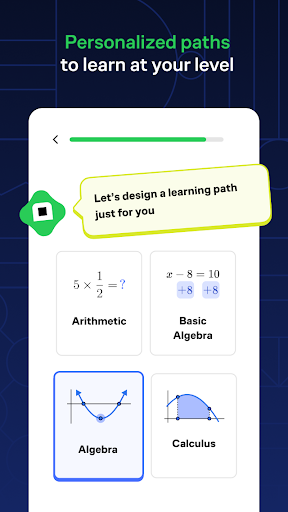

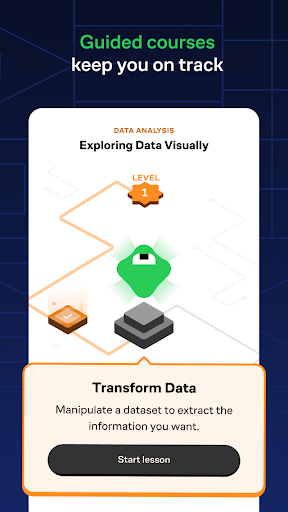
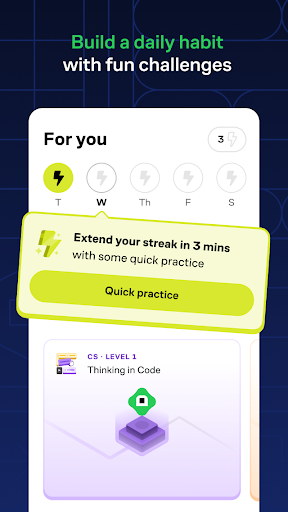
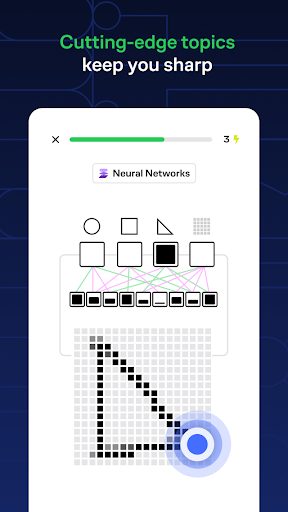
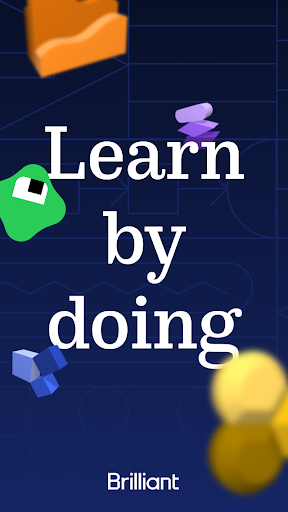
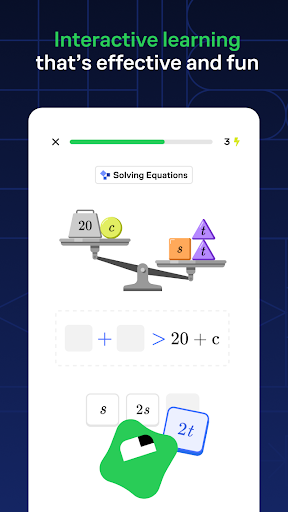
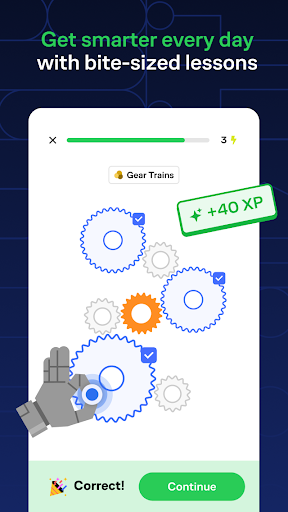
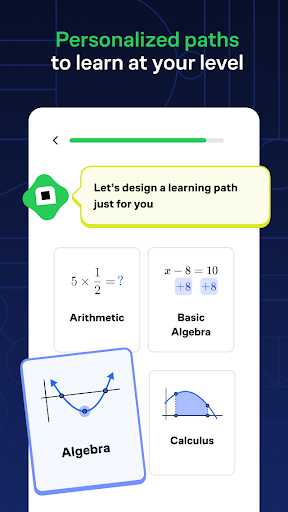
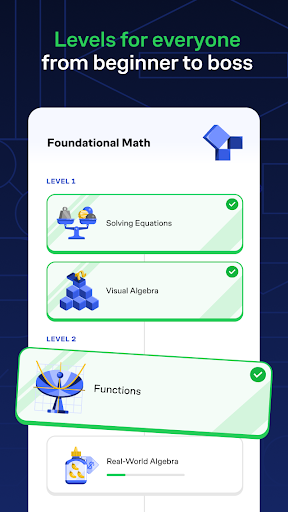
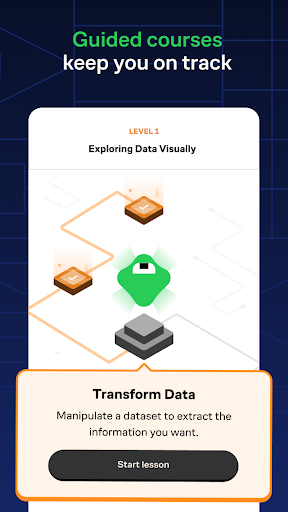
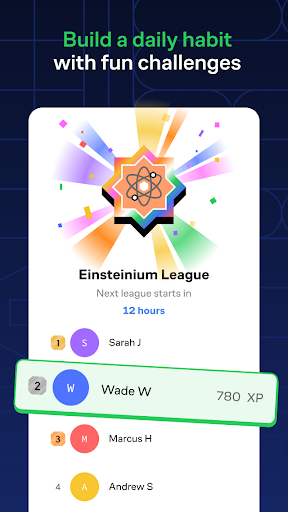
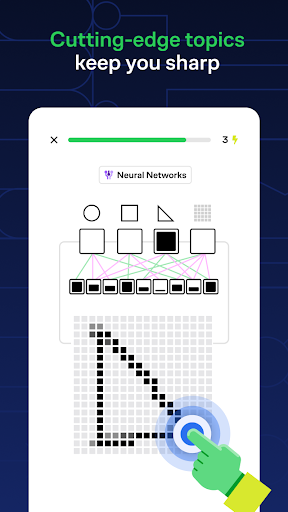
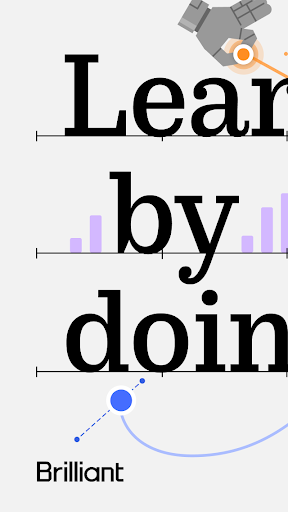
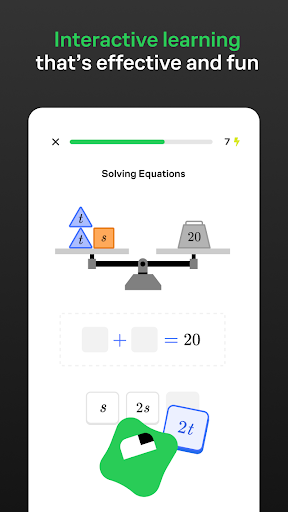
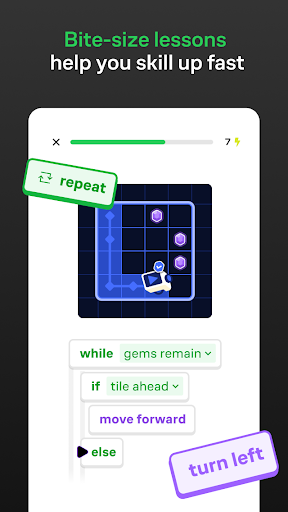
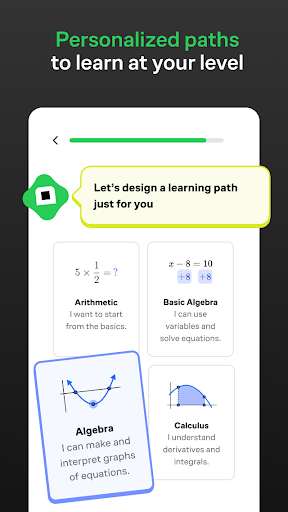
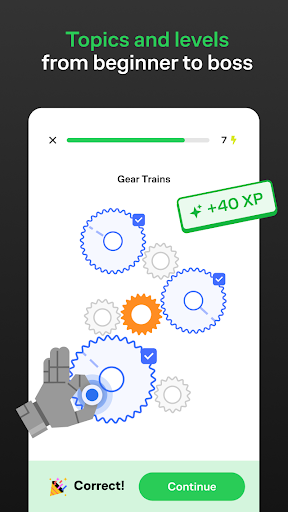
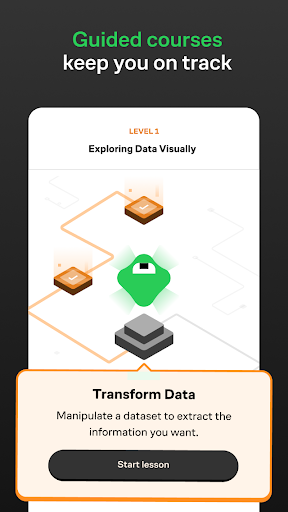
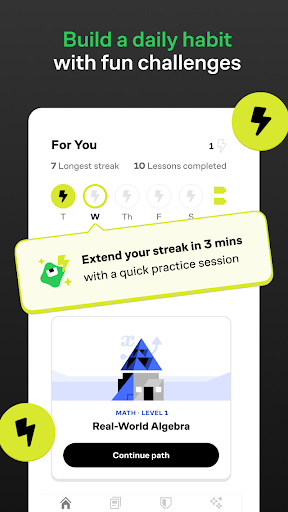

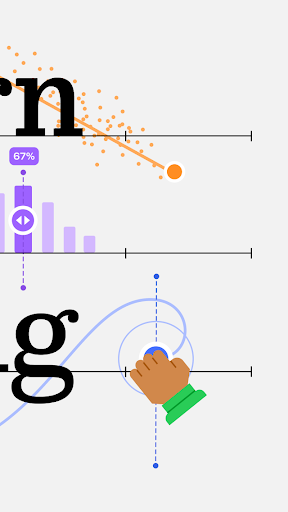
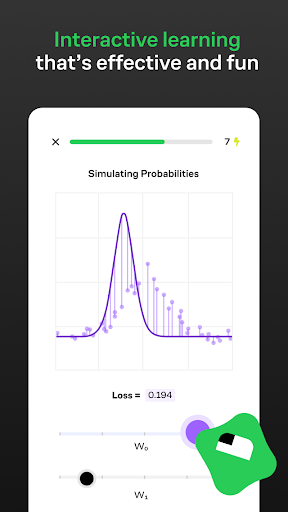
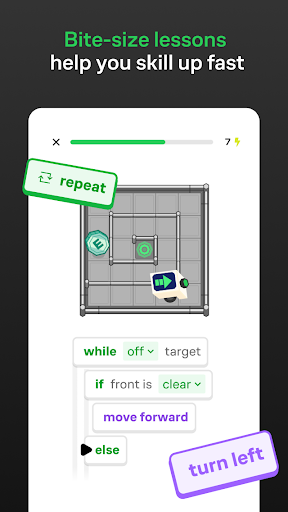
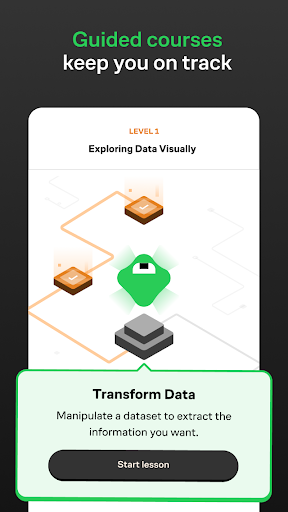
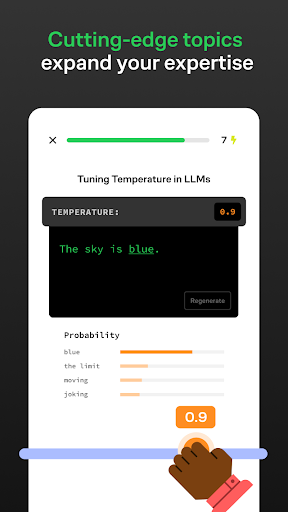
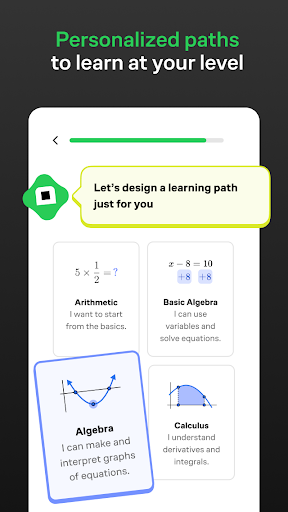
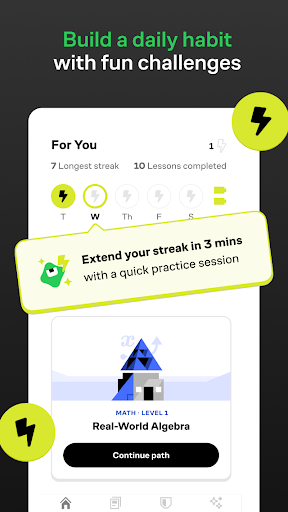
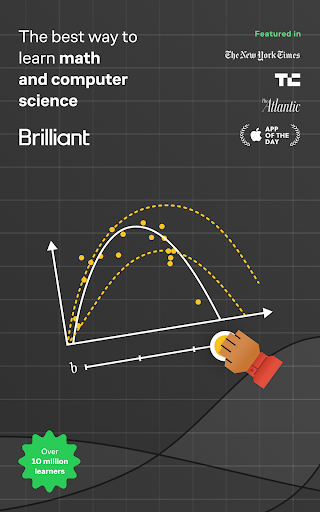
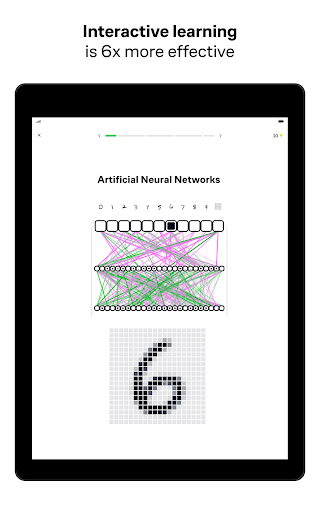
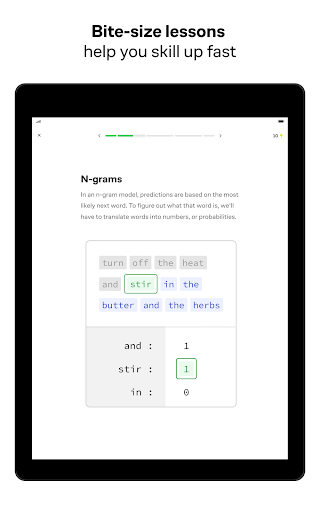
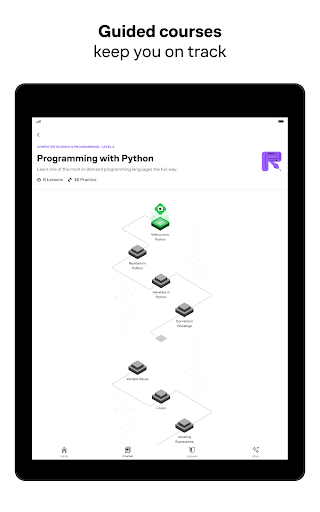
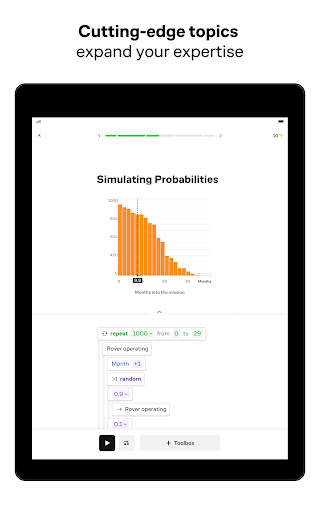
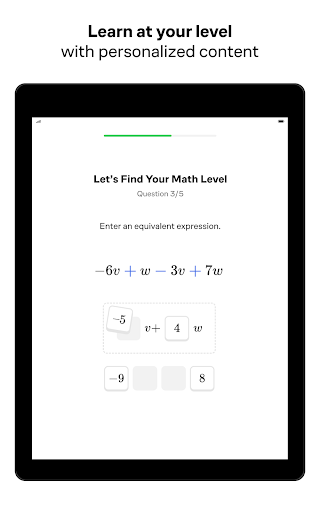
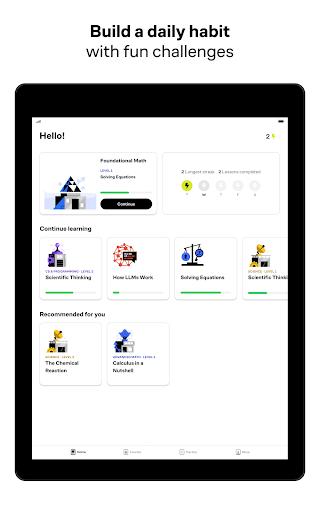
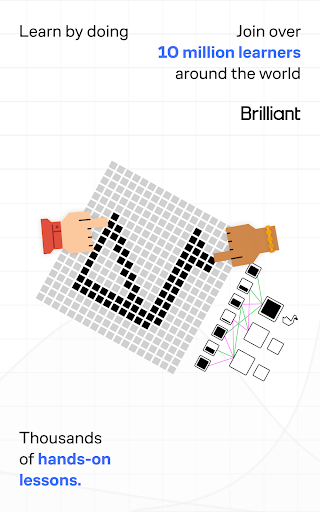
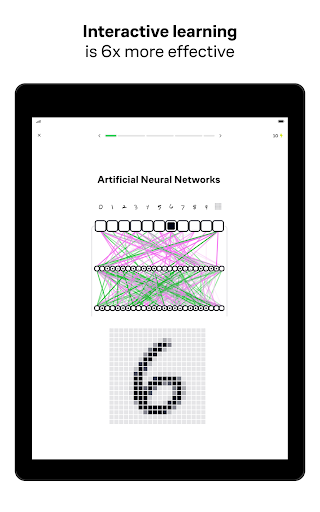
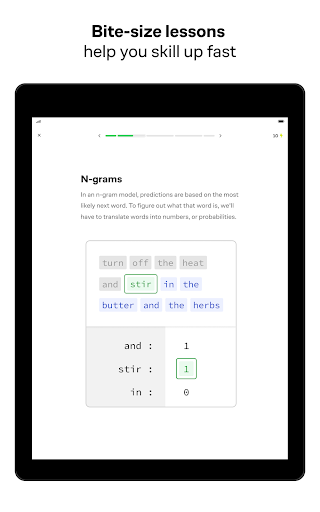
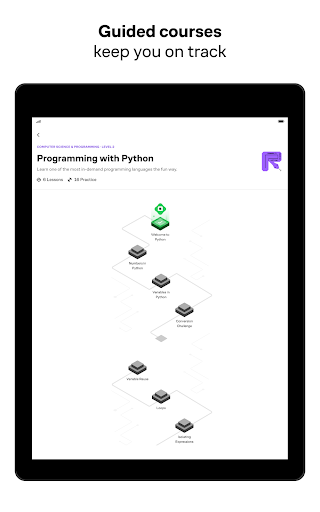
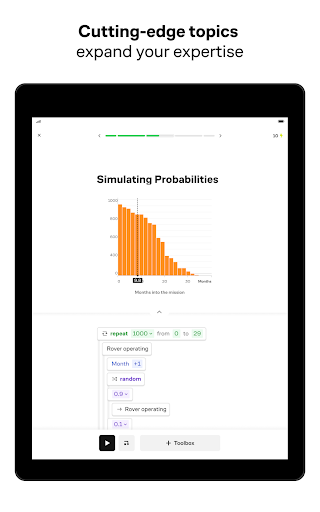
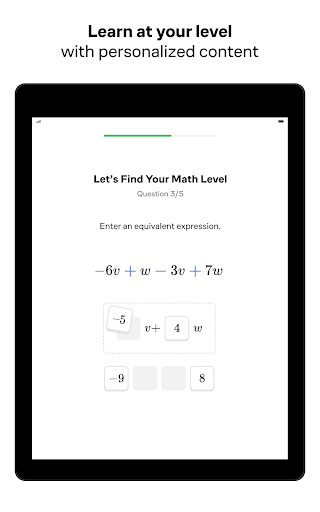
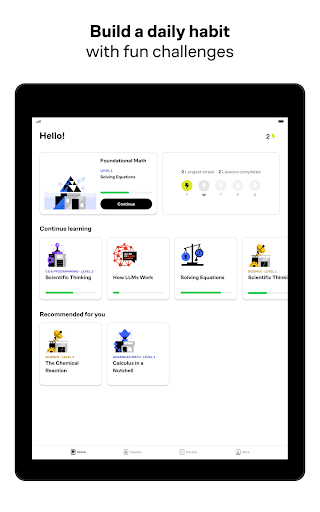
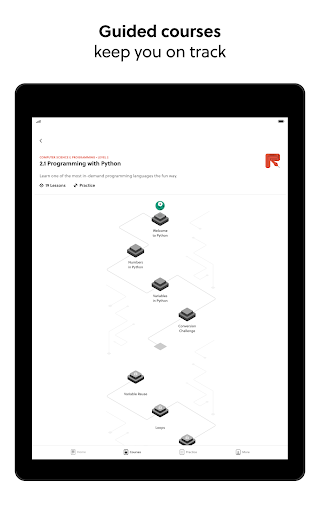
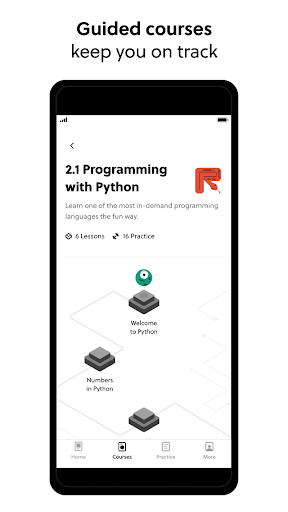
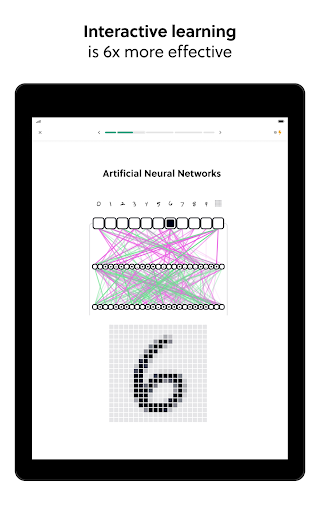
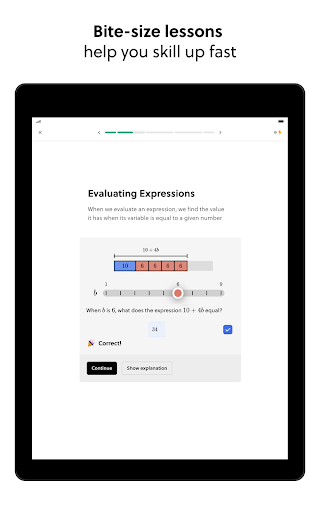
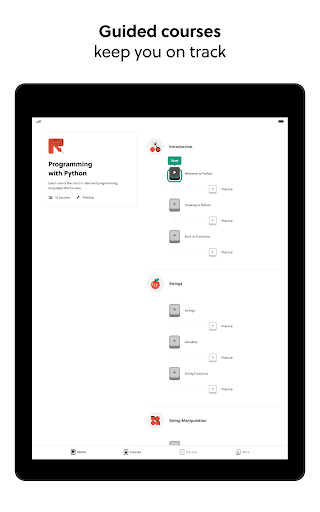
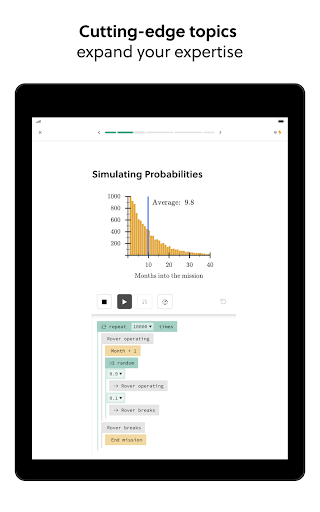
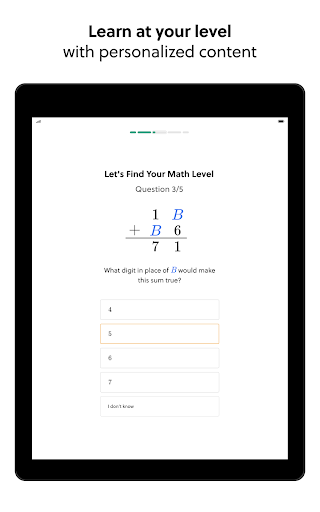
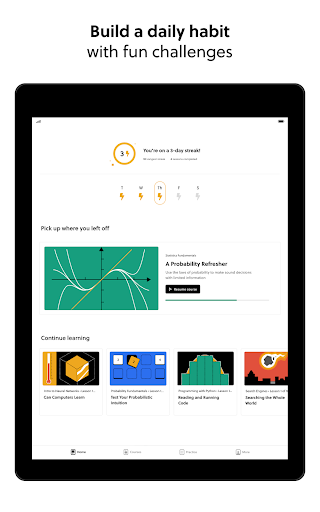
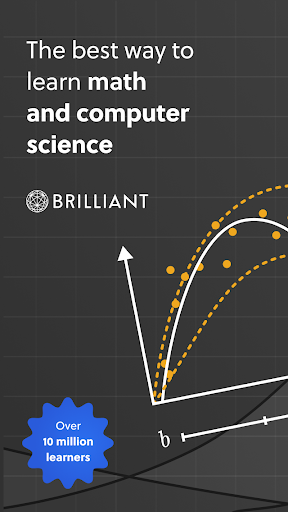

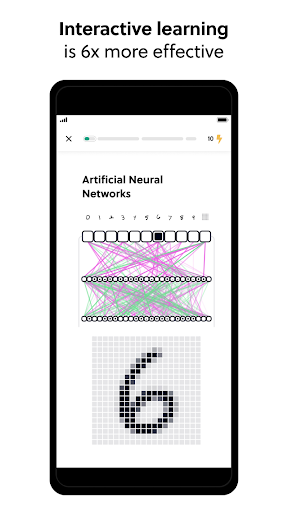
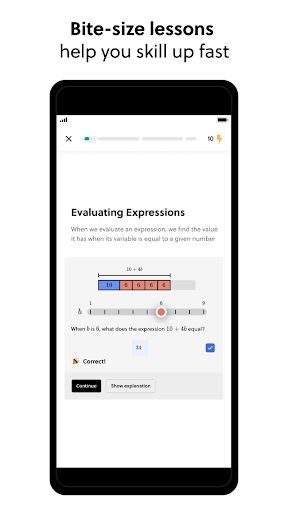
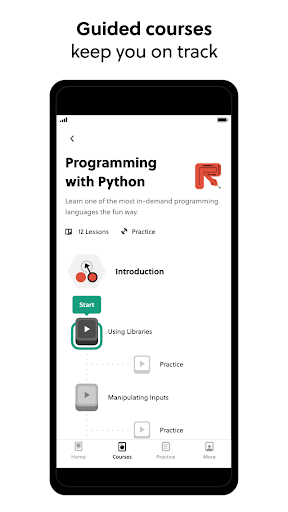
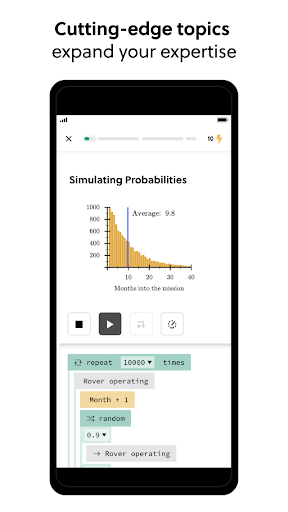
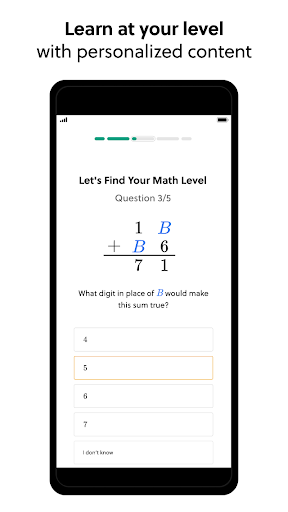
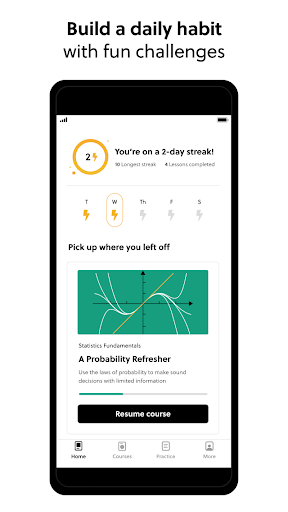
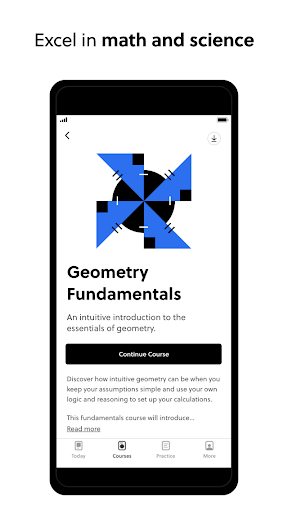
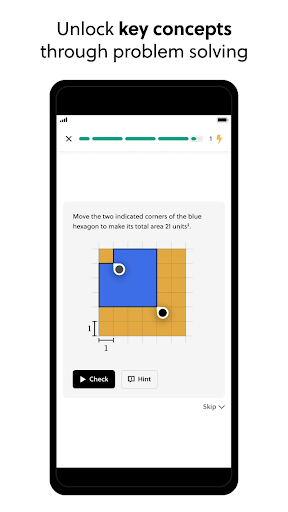
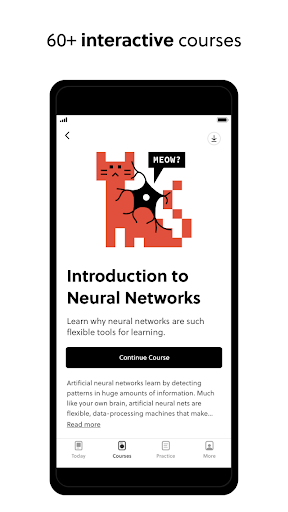
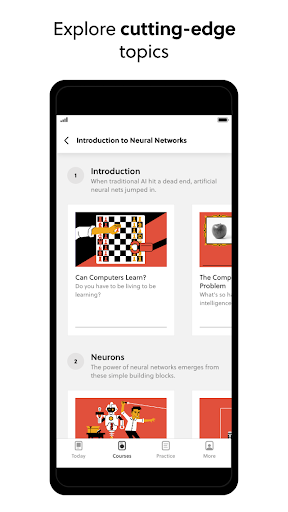
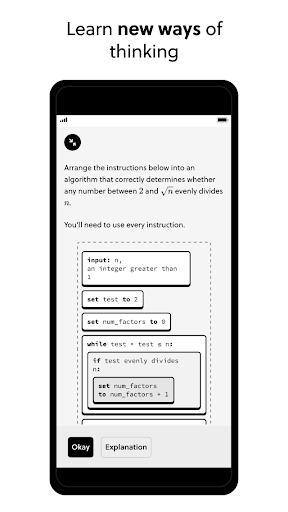
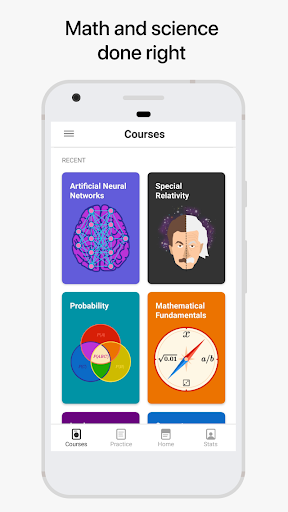
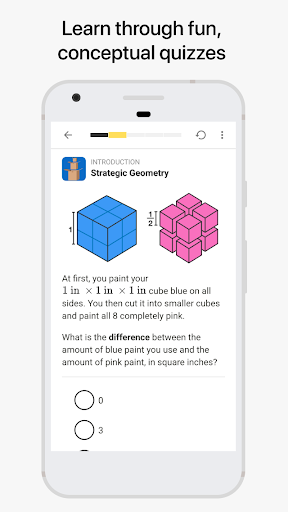
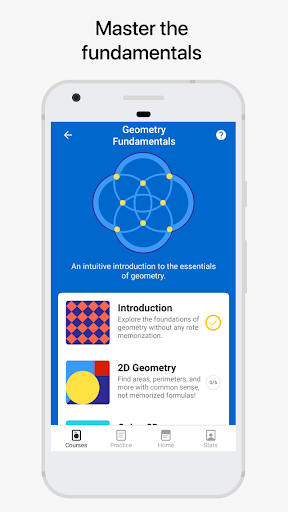
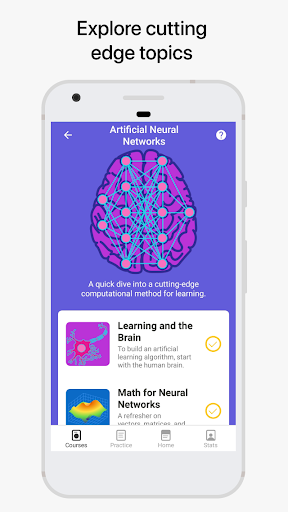
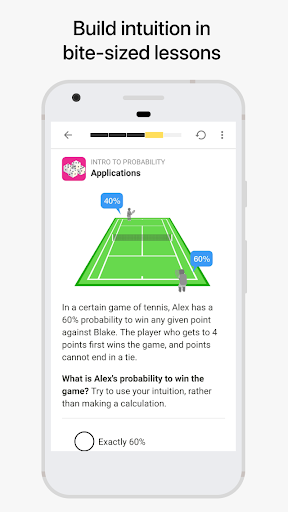
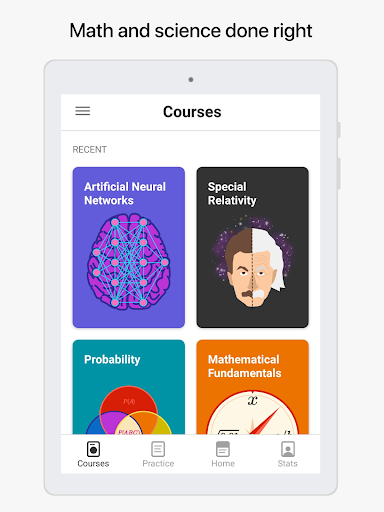
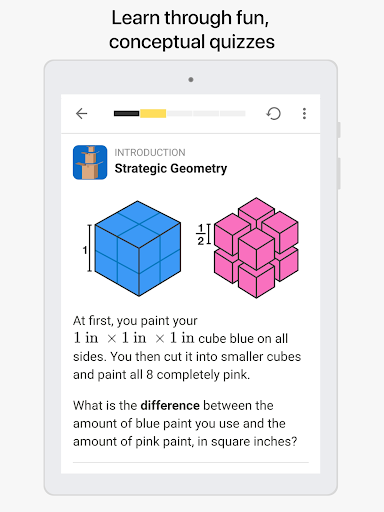
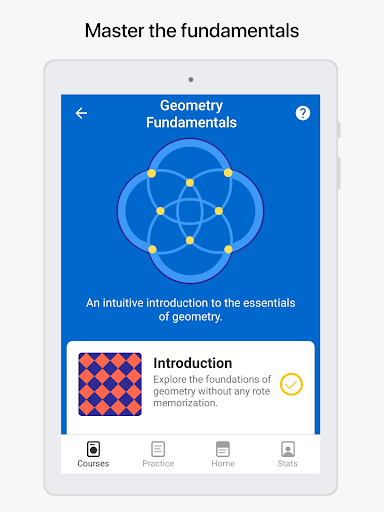
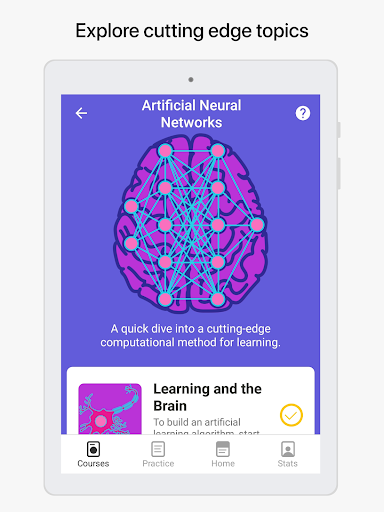
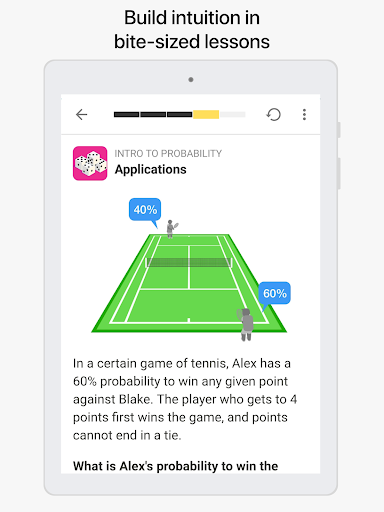
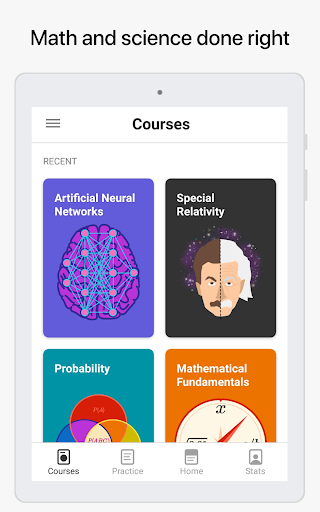
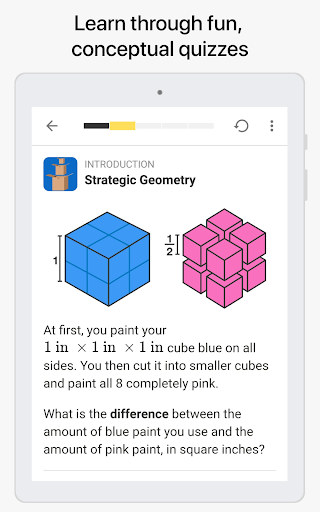
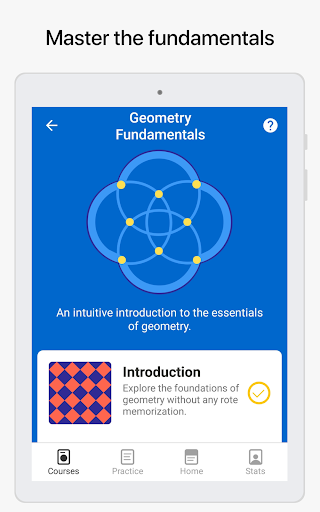
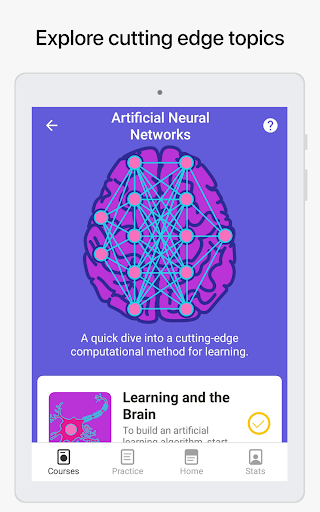
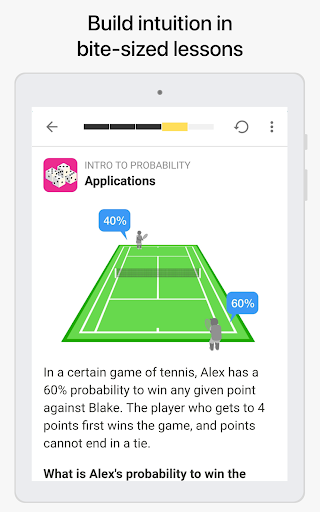
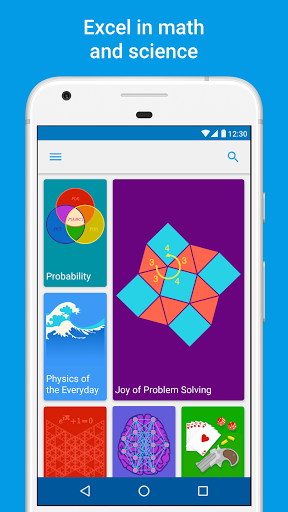
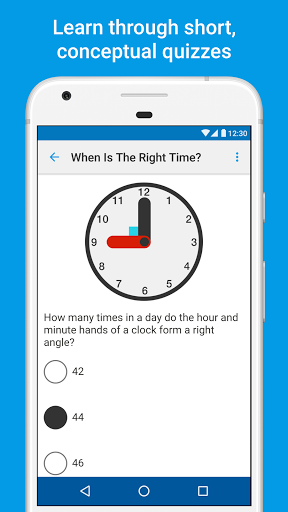
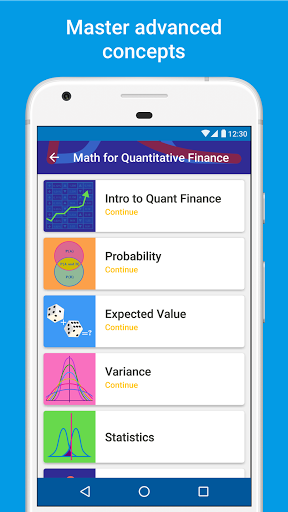
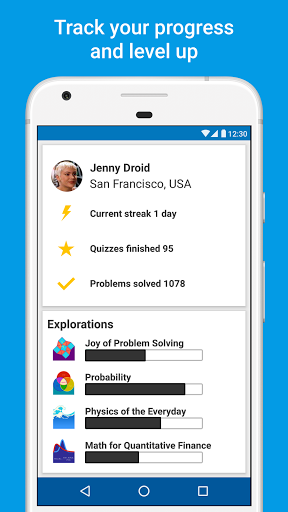
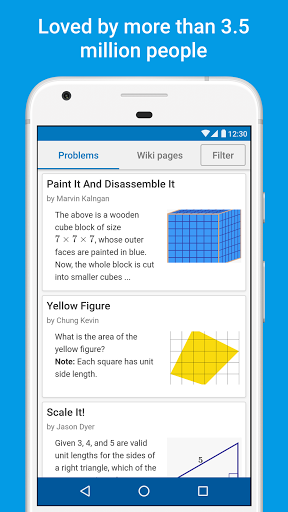
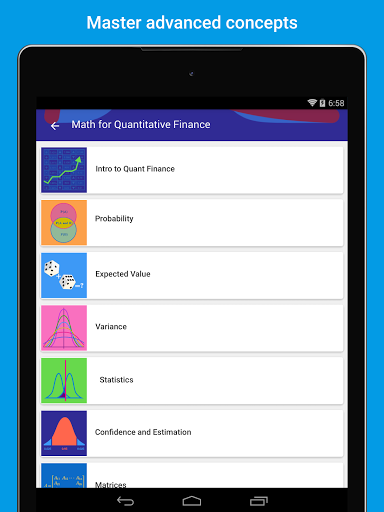
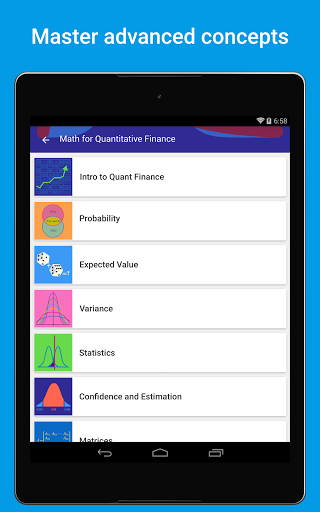
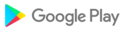









![icon Oxford Arabic Wordpower [code] for ZTE Blade A520](https://img.apk.cafe/img:bz1lZHVhdDEmbD05NDMmaD1wbmcmZj1HbGk5MCZpPTA)





























































